Home
Beginner's Guide
Managing Your Website
Managing Your Website
Managing Your Website
- Attachment0
- Upvotes
- 0
- Views
- 2228
Content
★ You can access your administrator page by clicking Sign In on the top menu of the website, or by typing ‘/admin’ after the website address in the browser address bar. (ex. aaa.com/admin)
① Go to the administrator sign in page.
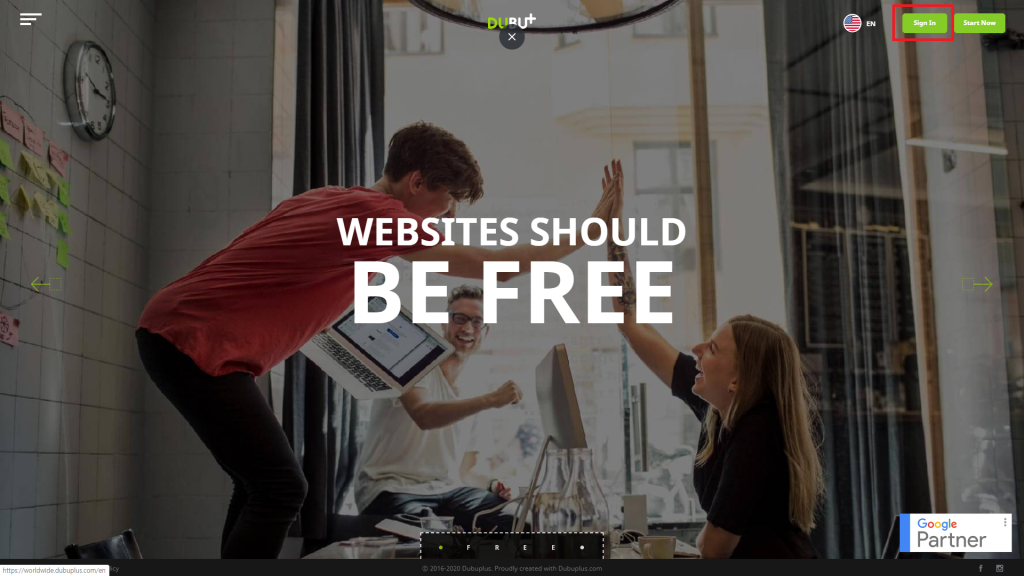
② Signing in to the administrator.
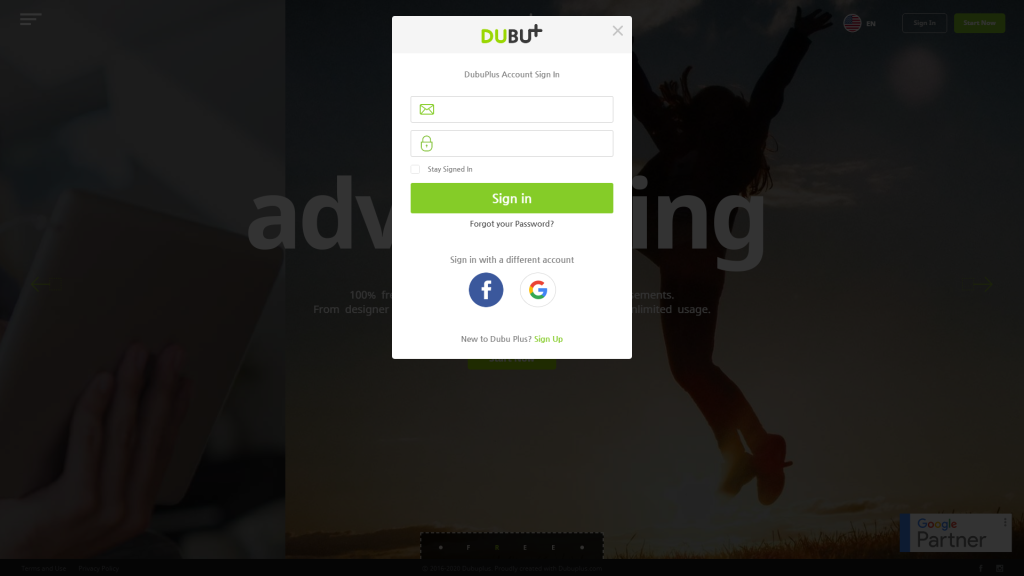
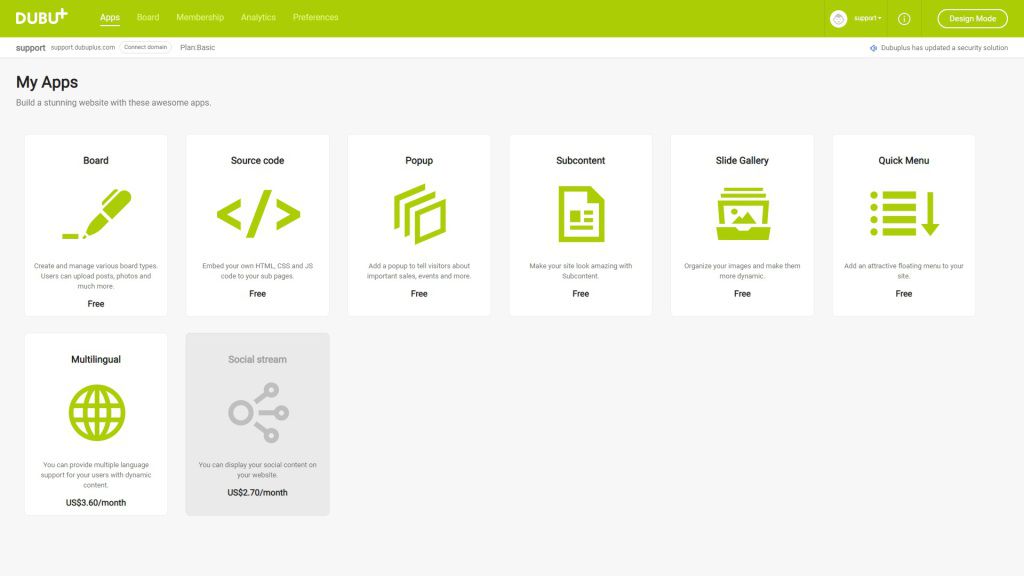
0
0
Copy URL
Select the entire URL below to copy.
Edit Comment
Enter your password to edit the post.
Delete CommentDelete Post
Enter your password to delete the post.
