Home
Beginner's Guide
Dubuplus Structure
Dubuplus Structure
Dubuplus Structure
Dubuplus Structure
- Attachment0
- Upvotes
- 2
- Views
- 1338
Content
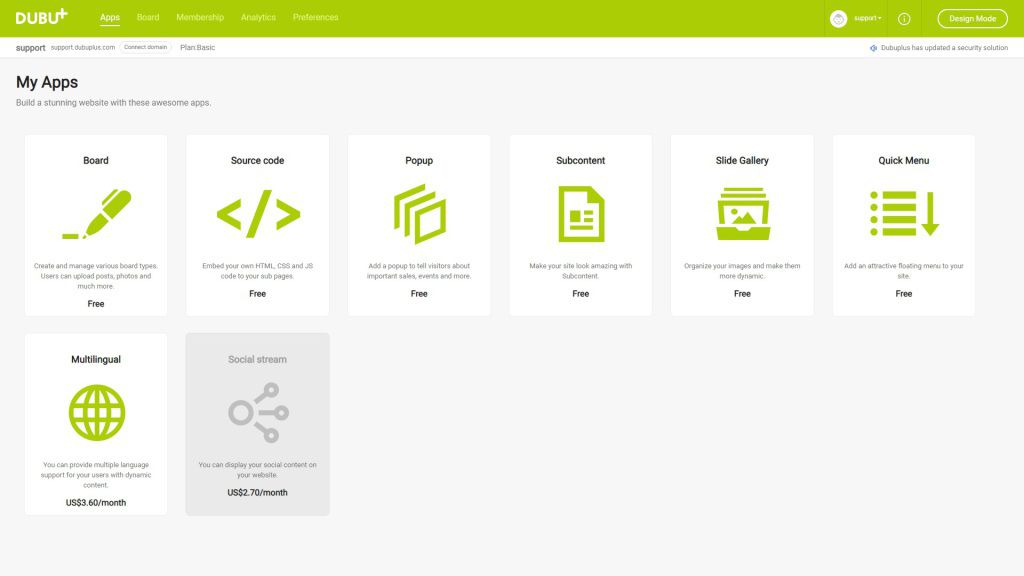

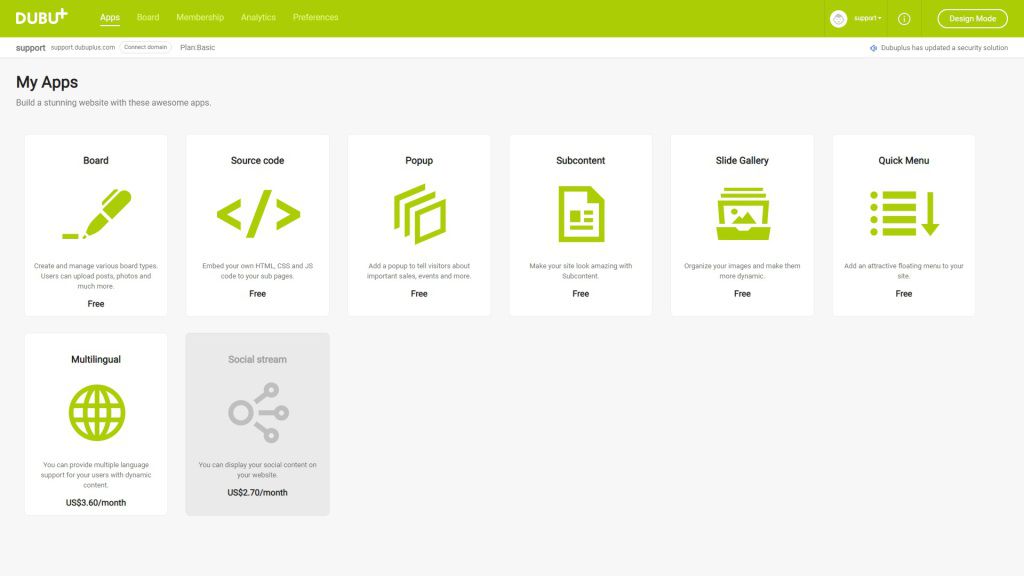
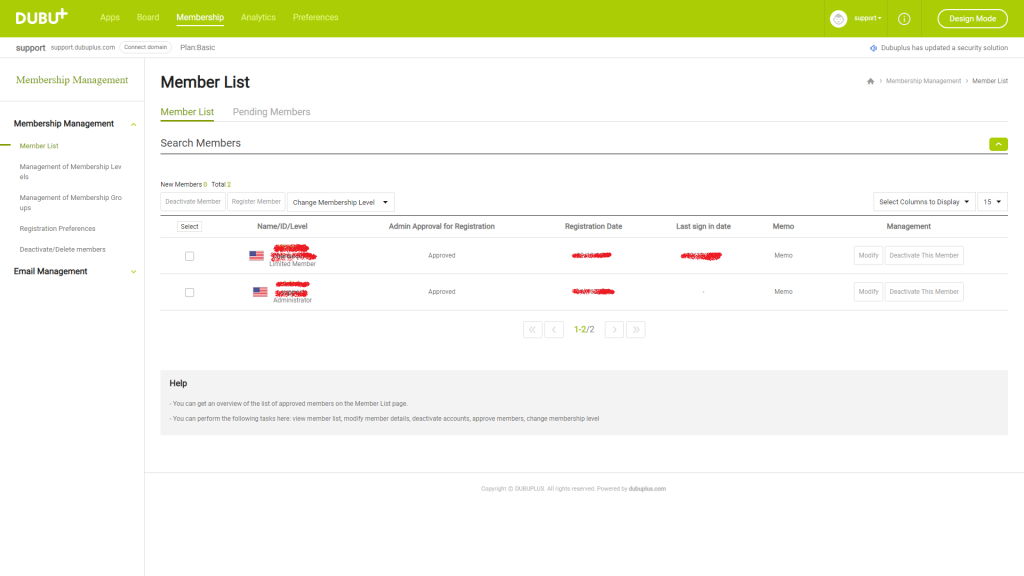
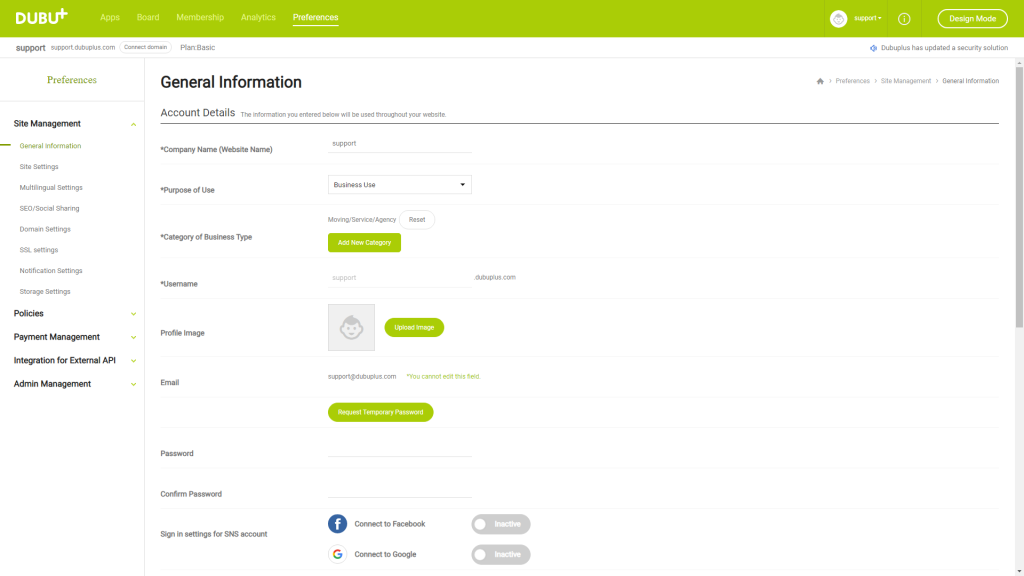
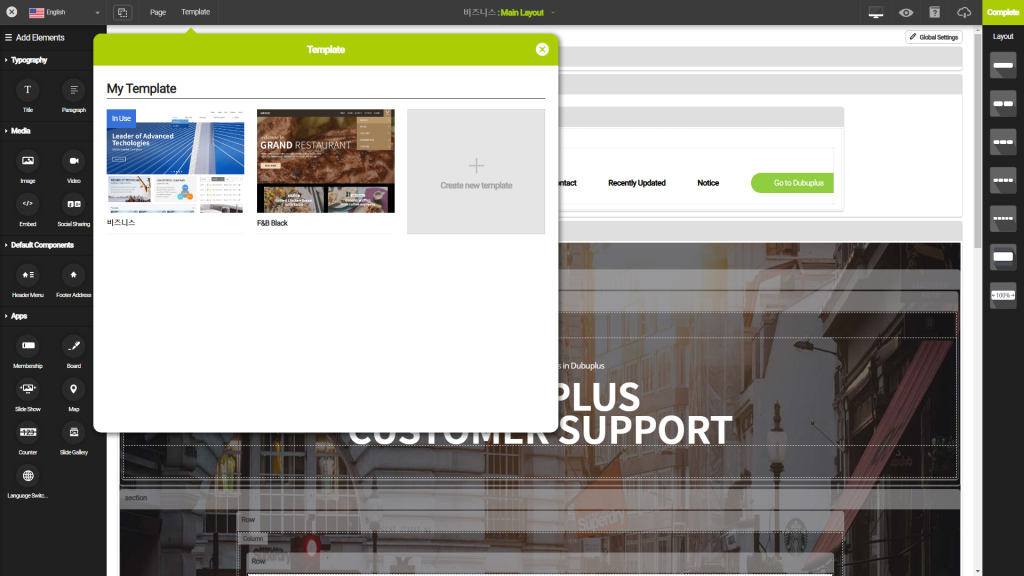
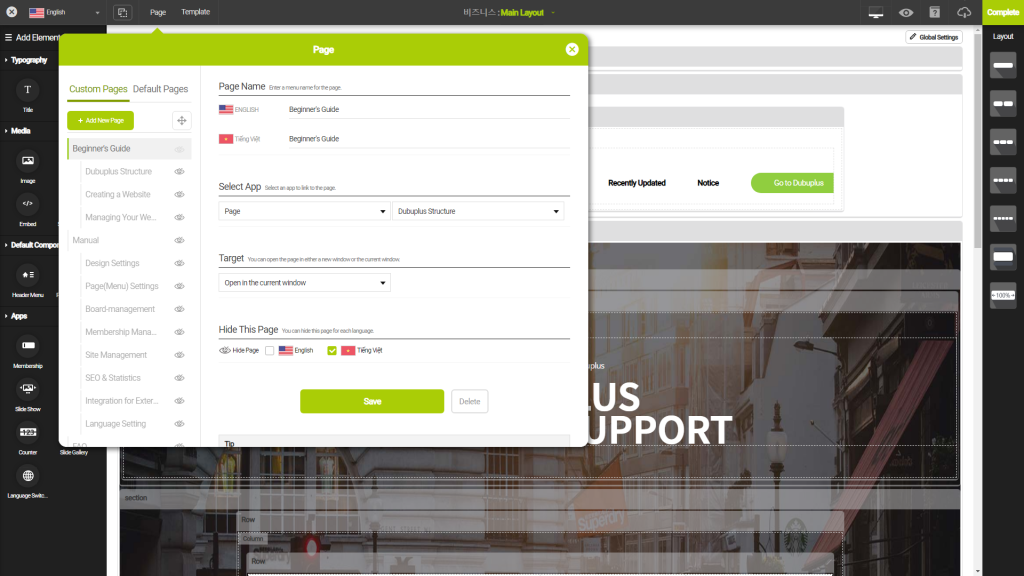

★ Dubuplus is basically divided into Manage Mode and Design Mode.
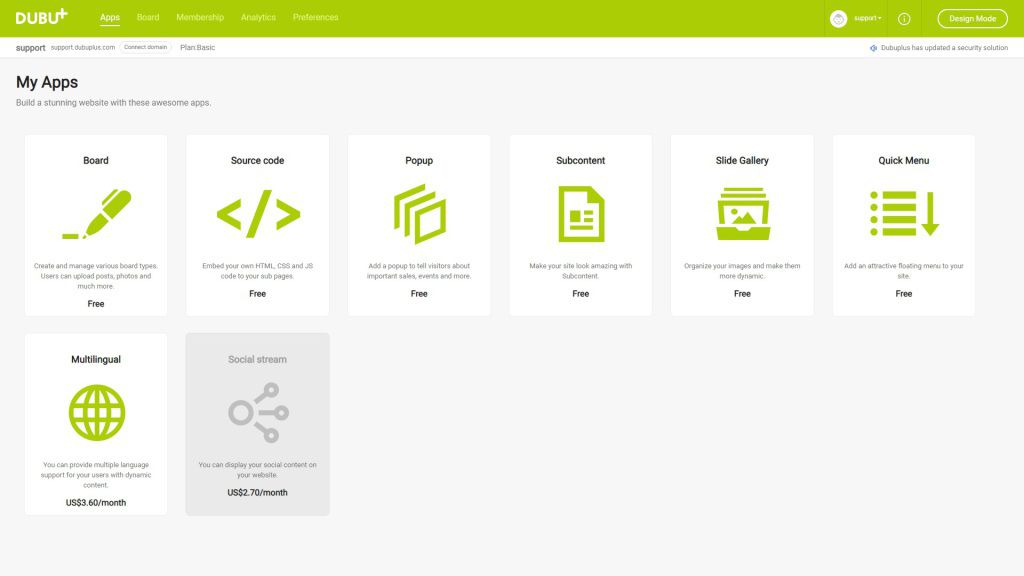
Dubuplus Manage mode
In Manage mode, you can manage your apps for preferences, member management, and building a website.

Dubuplus Design mode
In Design mode, you can link pages(menus) and edit the overall design of your website.
Manage Mode > My app
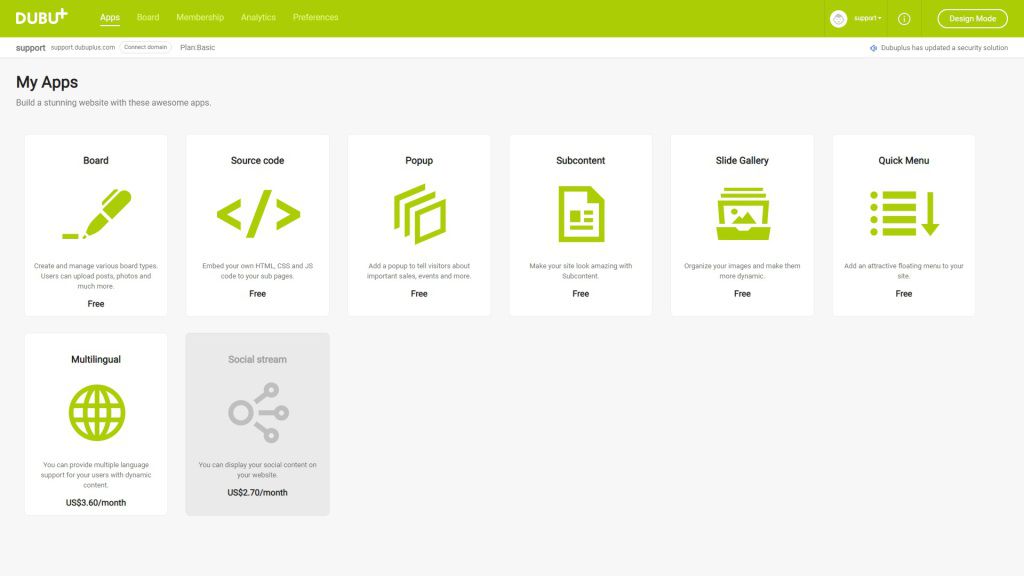
My apps
You can use the variety of apps to build your website.
Manage Mode > Member management
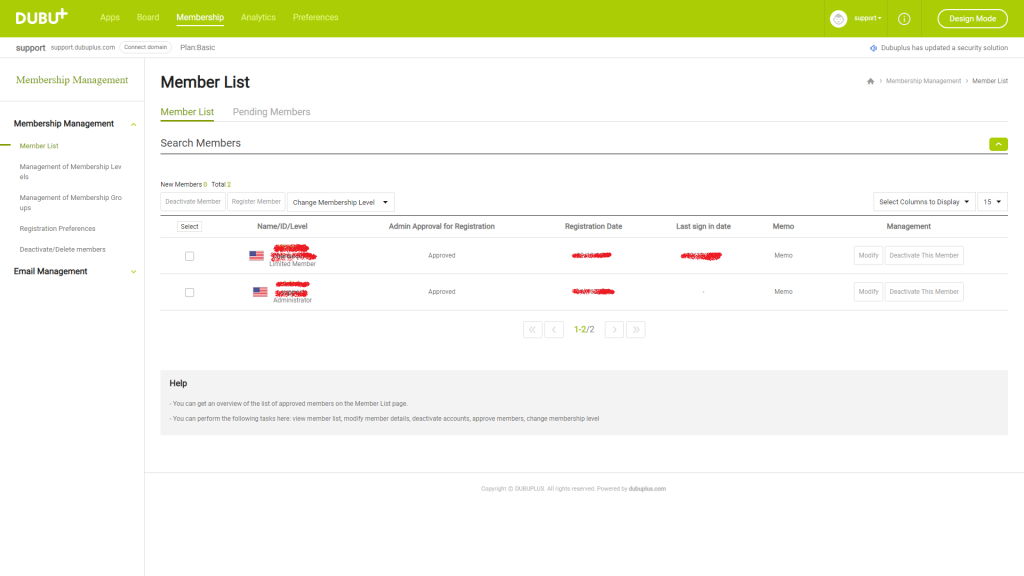
membership management > member list
You can manage the registered members of your website by membership level and group.
Manage Mode > Preferences
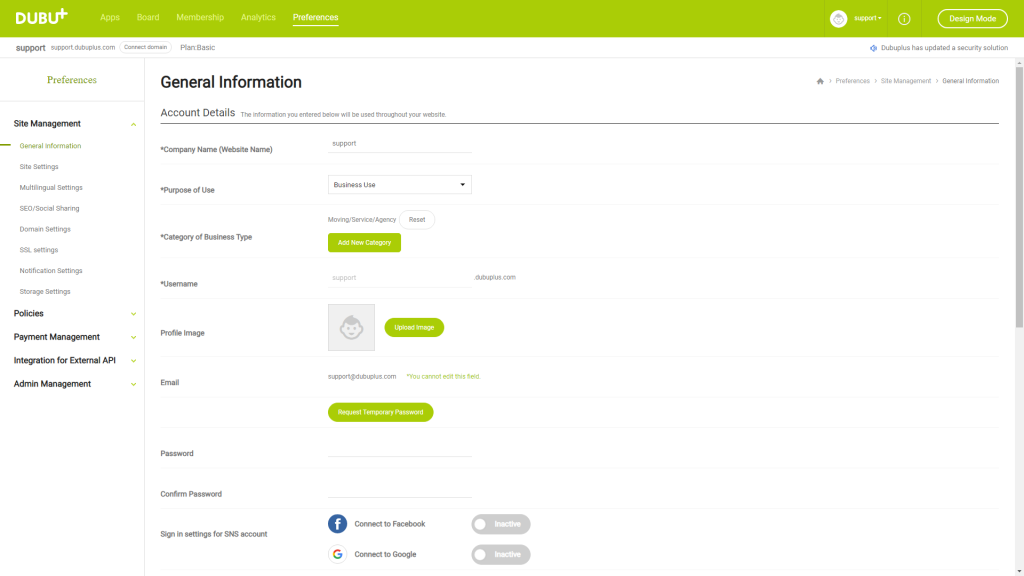
preferences > Site management > General information
You can set up the necessary contents of your website.
Design Mode > Template
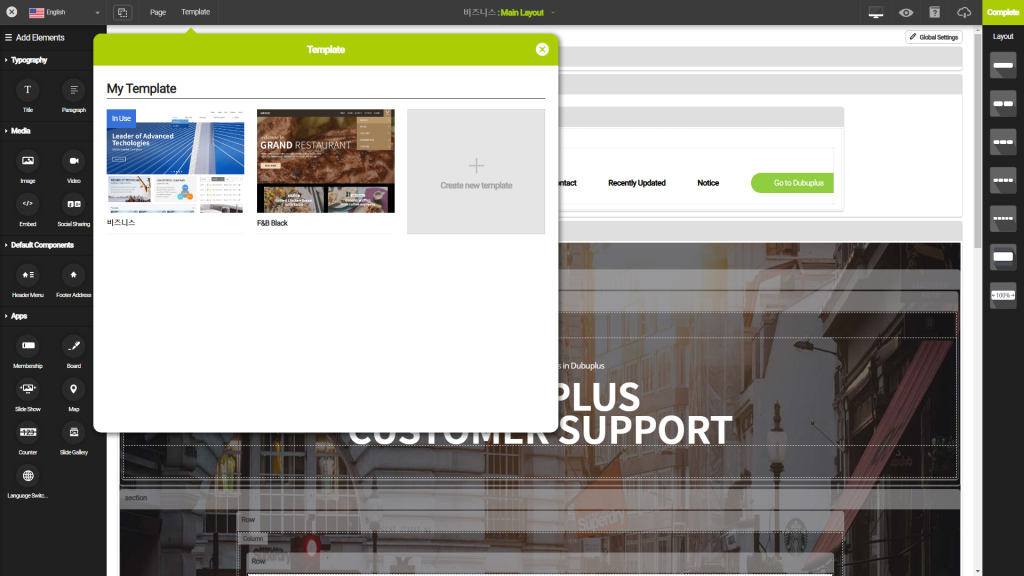
My templates
You can choose your website design from a variety of templates.
Design Mode > Page
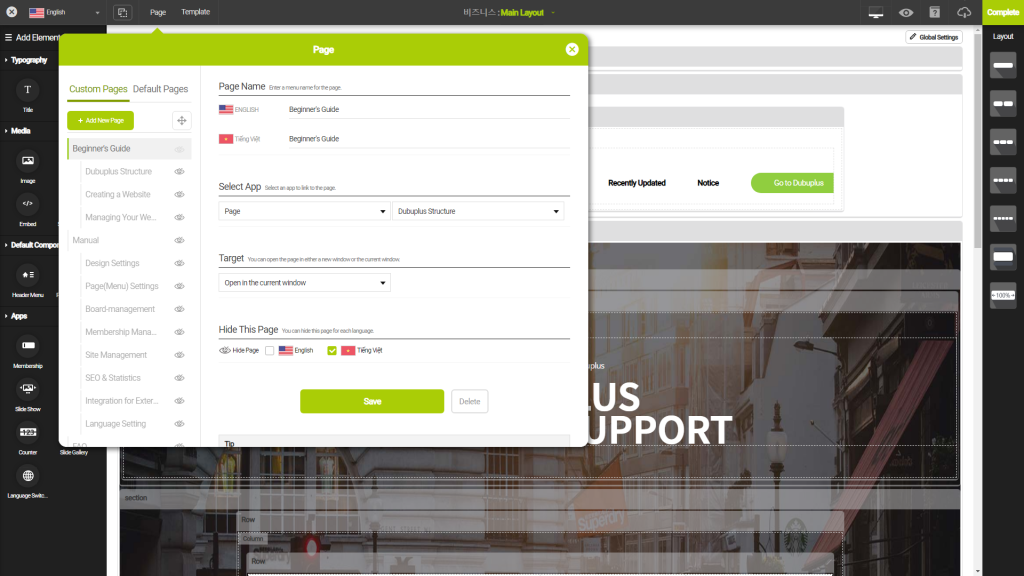
Page setting
You can create pages(menus) and link your apps.
Design Mode > Design

Main screen for Design mode
You can design your website simply and easily.
2
0
Copy URL
Select the entire URL below to copy.
Edit Comment
Enter your password to edit the post.
Delete CommentDelete Post
Enter your password to delete the post.
