Home
Beginner's Guide
Managing Your Website
Managing Your Website
Managing Your Website
- Attachment0
- Upvotes
- 0
- Views
- 2699
Content
★ You can manage your boards from an administrator or the website.
① Click Manage mode > My apps > Board
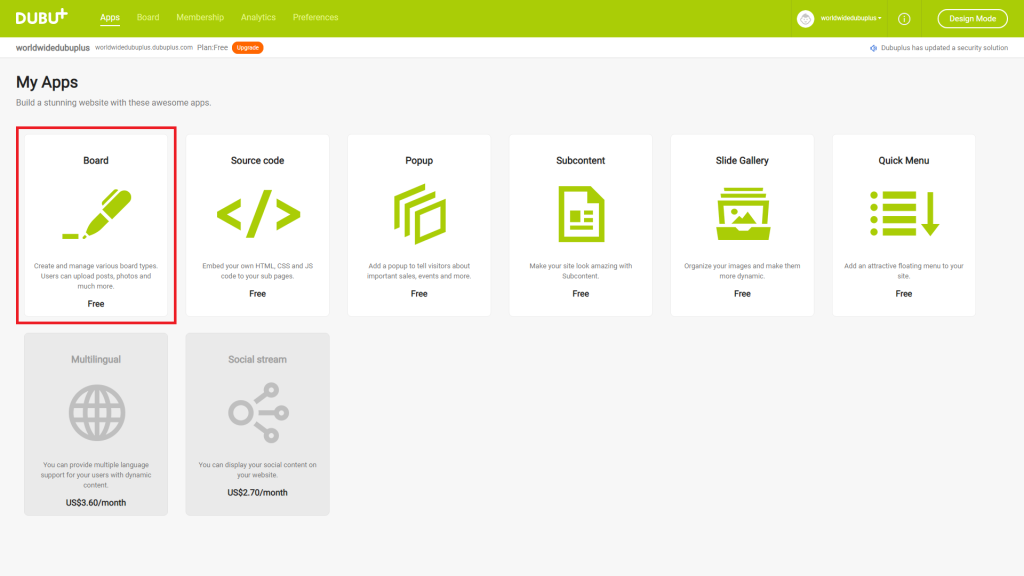
② Click the board to manage
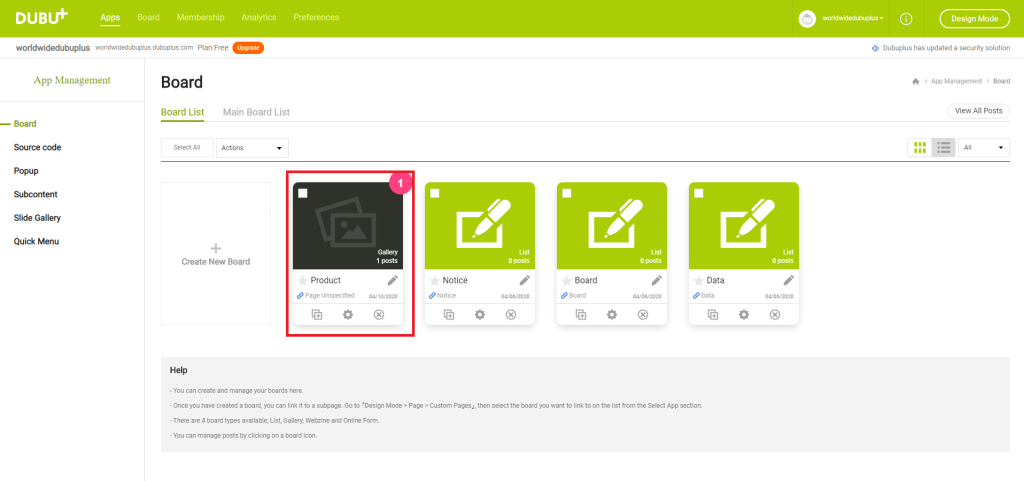
③ You can delete/duplicate/move(other boards) the posts. And if you click Write, you can create a new post.
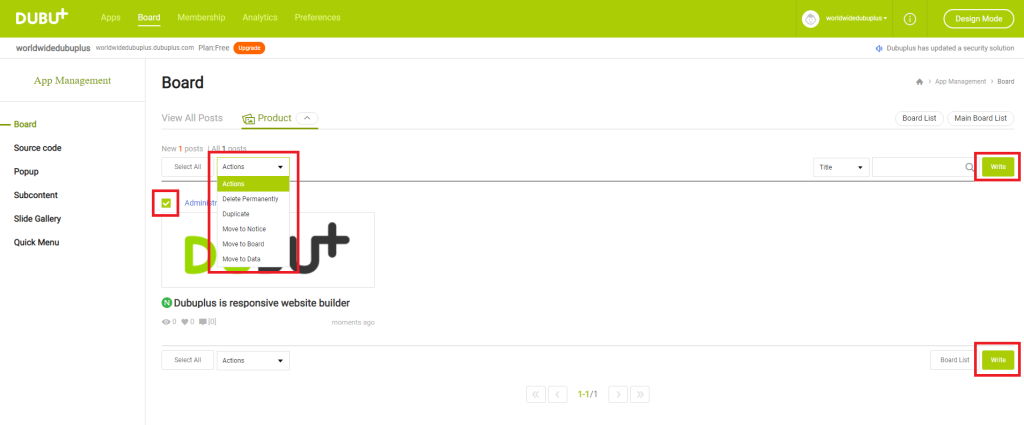
④ If you click a post on the post list, you can modify/reply/comment.
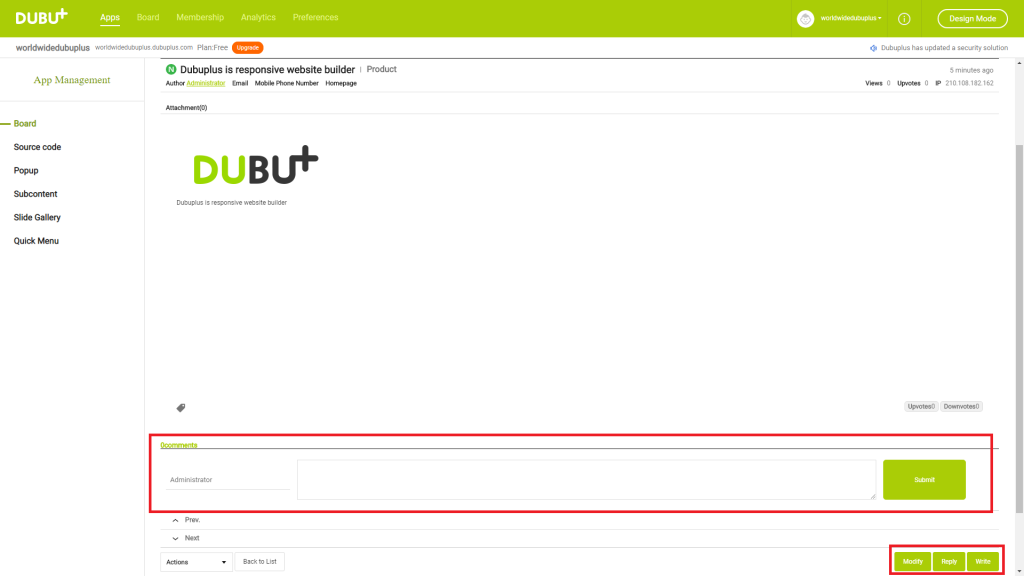
0
0
Copy URL
Select the entire URL below to copy.
Edit Comment
Enter your password to edit the post.
Delete CommentDelete Post
Enter your password to delete the post.
