สร้างเว็บไซต์
Creating a Website
Create a Website
- สิ่งที่แนบมา0
- ชอบ
- 0
- ดู
- 3752
① Click Manage mode > My apps > Board
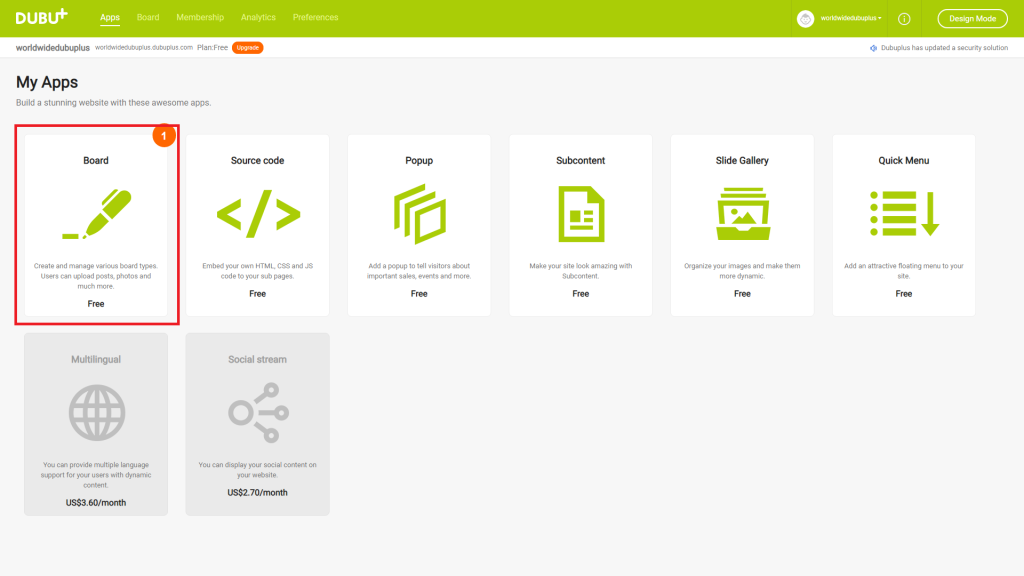
② Click Create new board
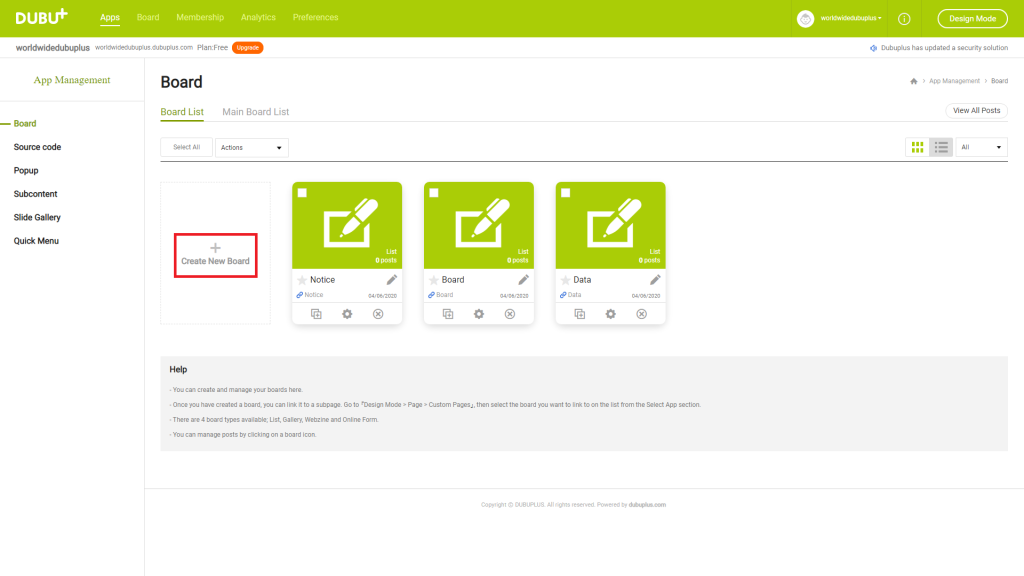
③ Enter the board name and click on Next button.
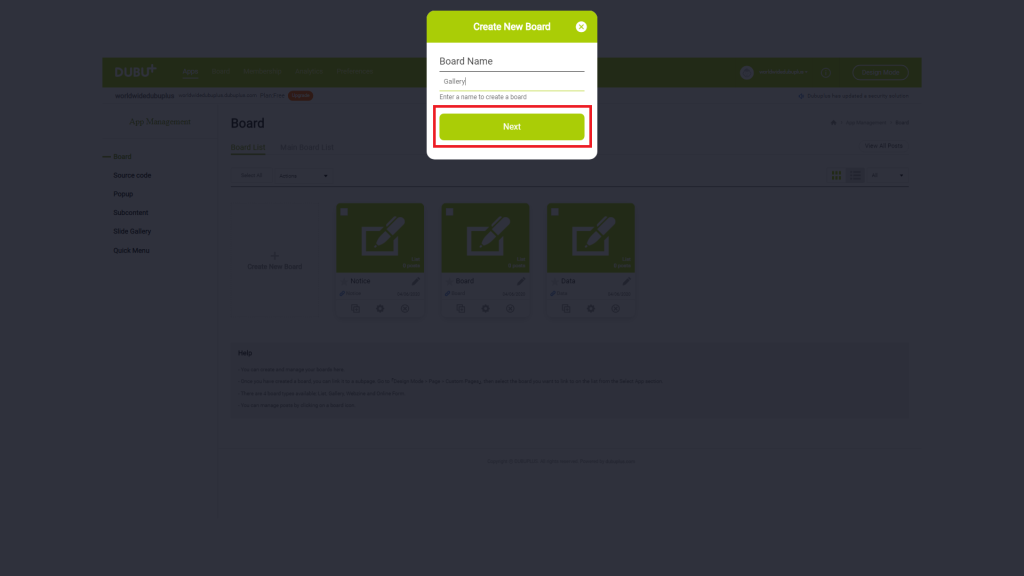
④ Select Board type
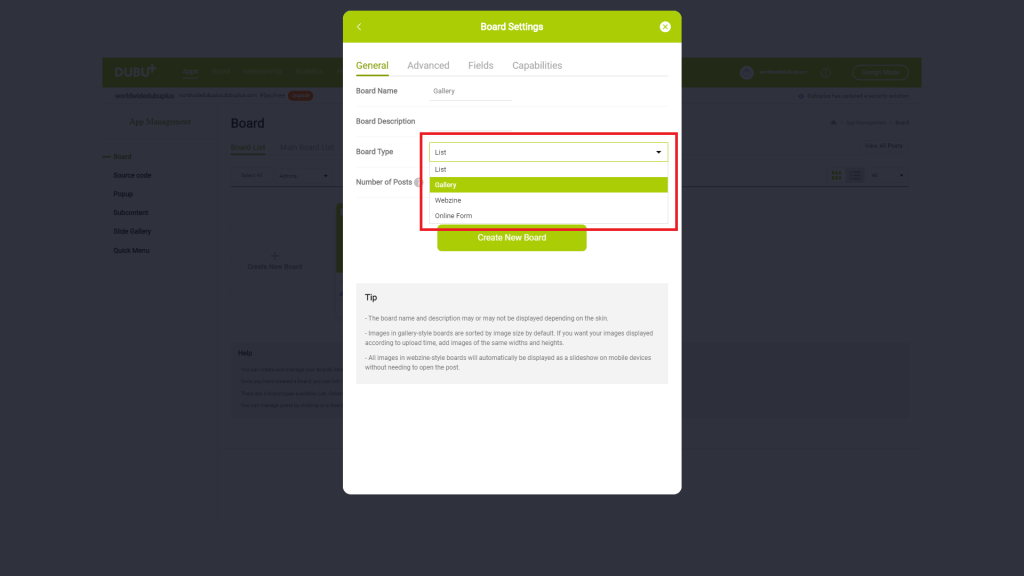
(TIP) The setting items are automatically changed according to the board type. Please select the board type first and then make detailed settings.
(TIP) About board type
A. List type: it is a list type board, so you can use it for a simple but basic board.
B. Gallery type: you can use this type if you need to display the images of products, menus, and portfolios on the list.
C. Webzine type: it is a board type that has magazine form, so both images and text are displayed on the list.
D. Online Form type: you can use this type if you need a customized board such as reservation, quotation request, etc., and it is possible to display the progress.
คัดลอก URL
เลือก URL ทั้งหมดด้านล่างเพื่อคัดลอก
แก้ไขข้อคิดเห็น
ป้อนรหัสผ่านของคุณเพื่อแก้ไขโพสต์
ลบความคิดเห็นลบโพสต์
ป้อนรหัสผ่านเพื่อลบโพสต์
