สร้างเว็บไซต์
Creating a Website
Create a Website
- สิ่งที่แนบมา0
- ชอบ
- 4
- ดู
- 3956
★ It is free to create an account on Dubuplus. Create your own website for free.
① Click Start Now on the top menu or on the main image.
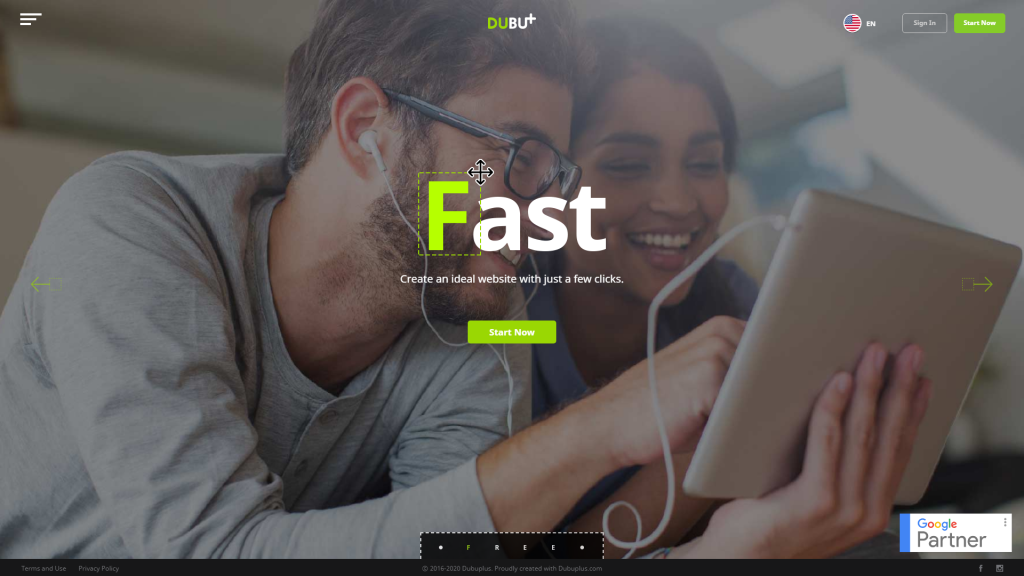
② Enter the information required and click Sign Up
(TIP) You cannot change your email address and user ID after signing up.
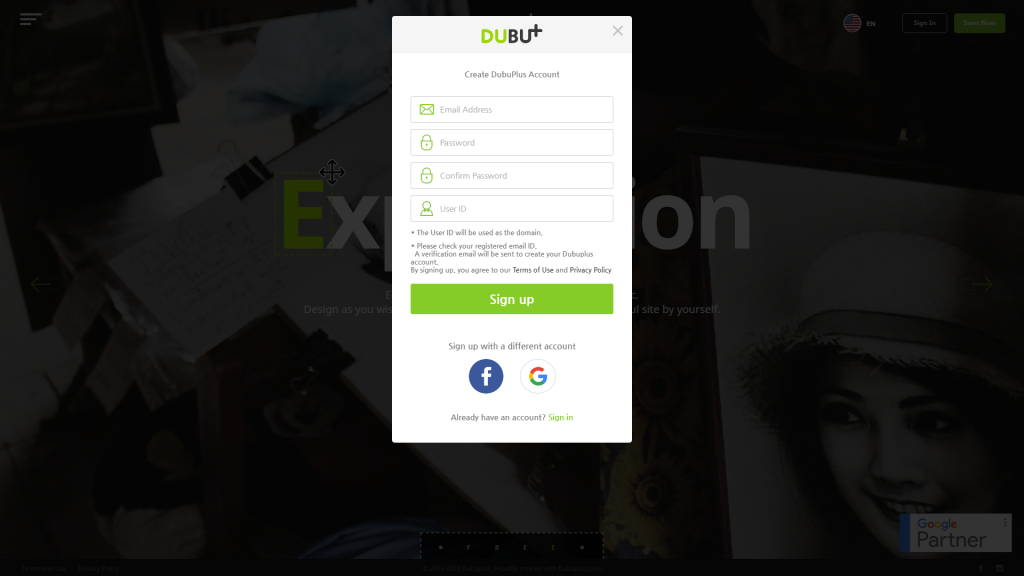
③ Go to your email inbox and verify your email address.
(TIP) if you cannot find an email for the verification in your inbox, then please check out your spam mail.
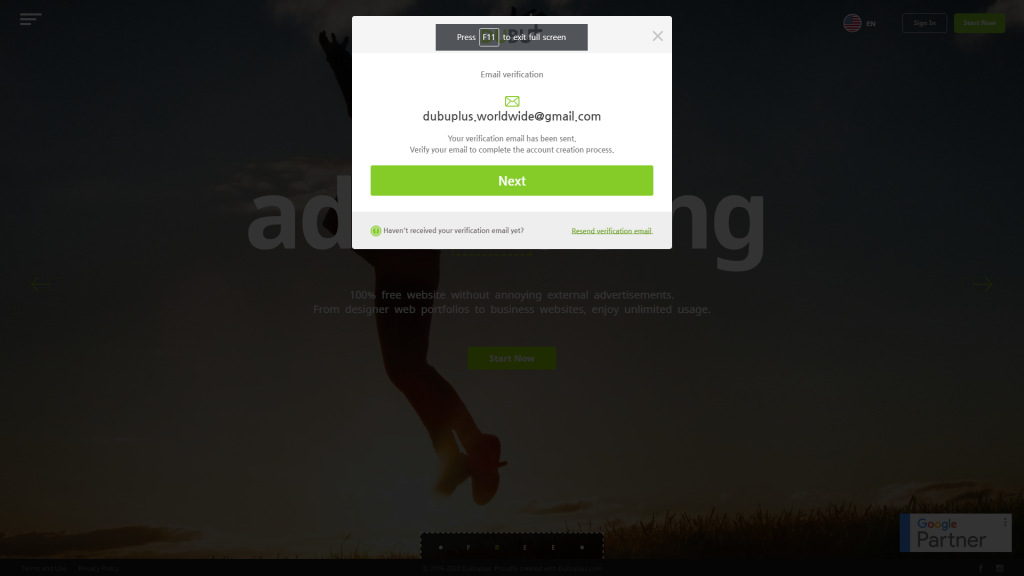
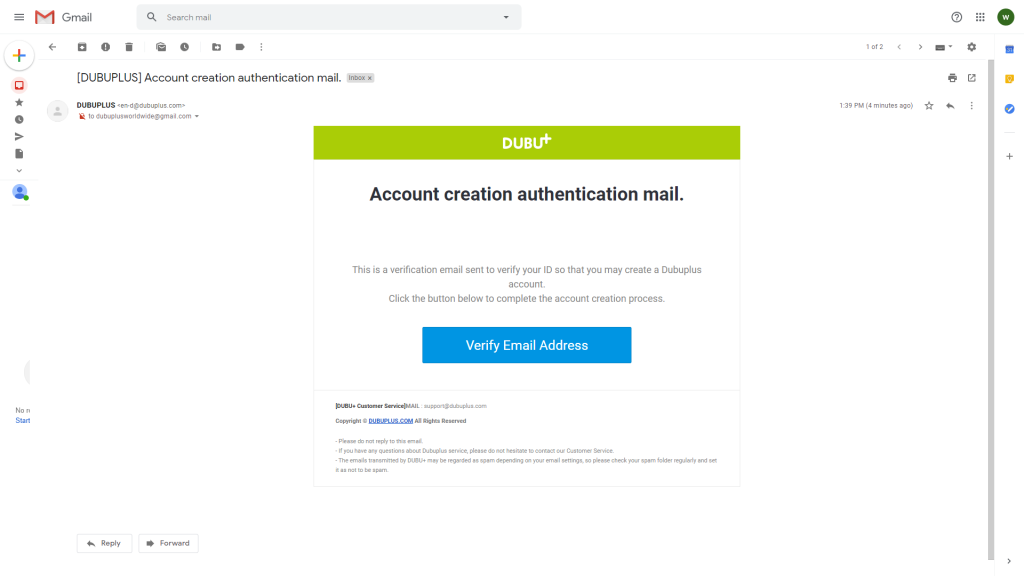
④ Select Personal or Business
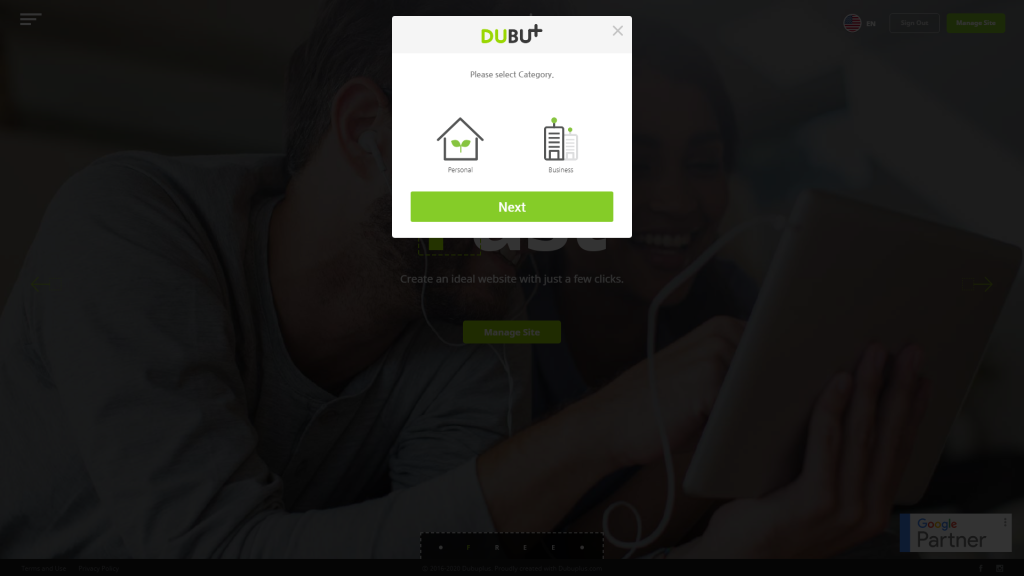
⑤ If you select Business, select the business category
(TIP) You can change the business category in [Preferences] after creating an account.
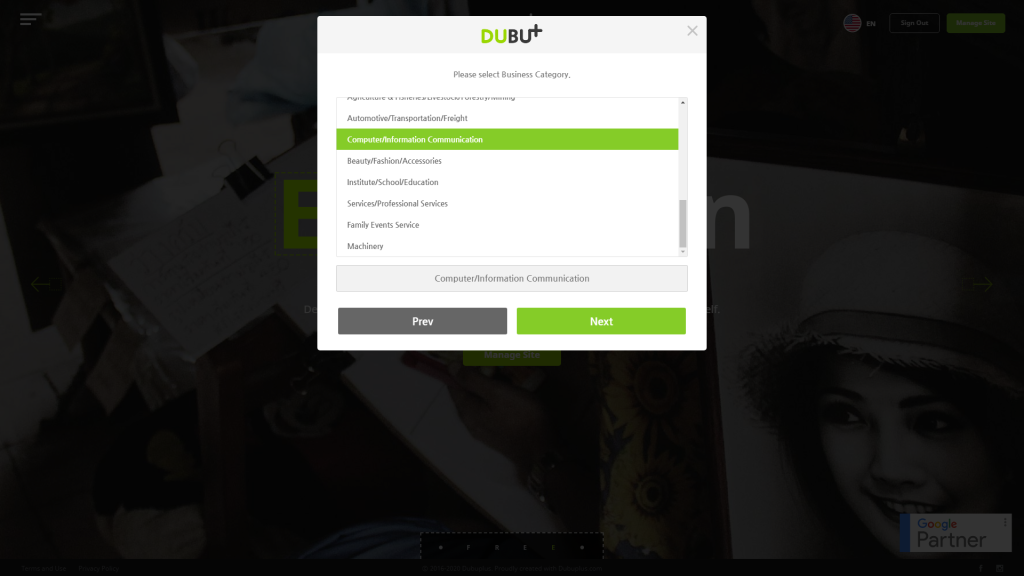
⑥ Select Free or Paid (Basic or e-commerce)
(TIP) You can upgrade to the paid services after creating a free account.
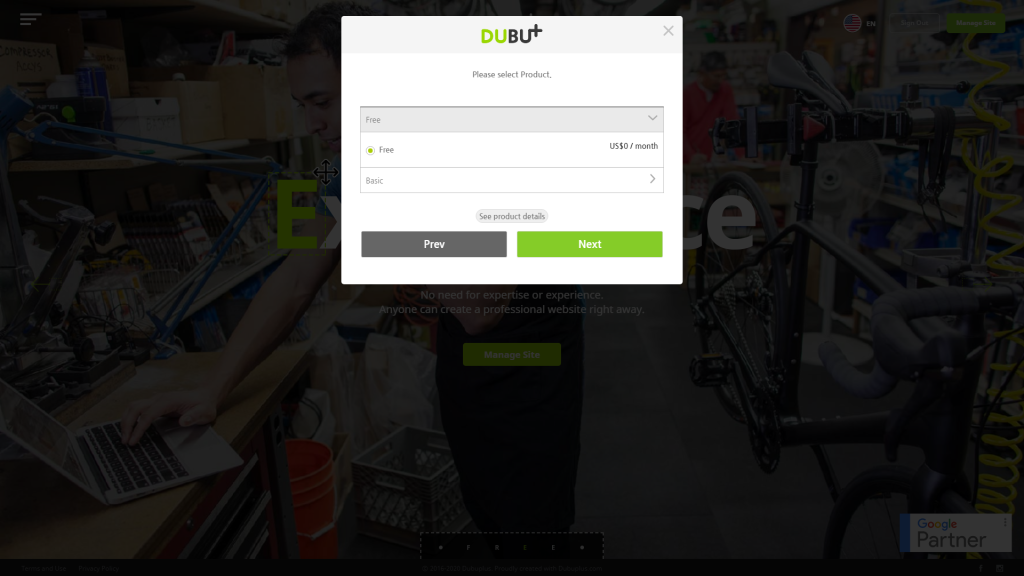
⑦ Select the template
(TIP) The template is a sample layout provided for beginners.
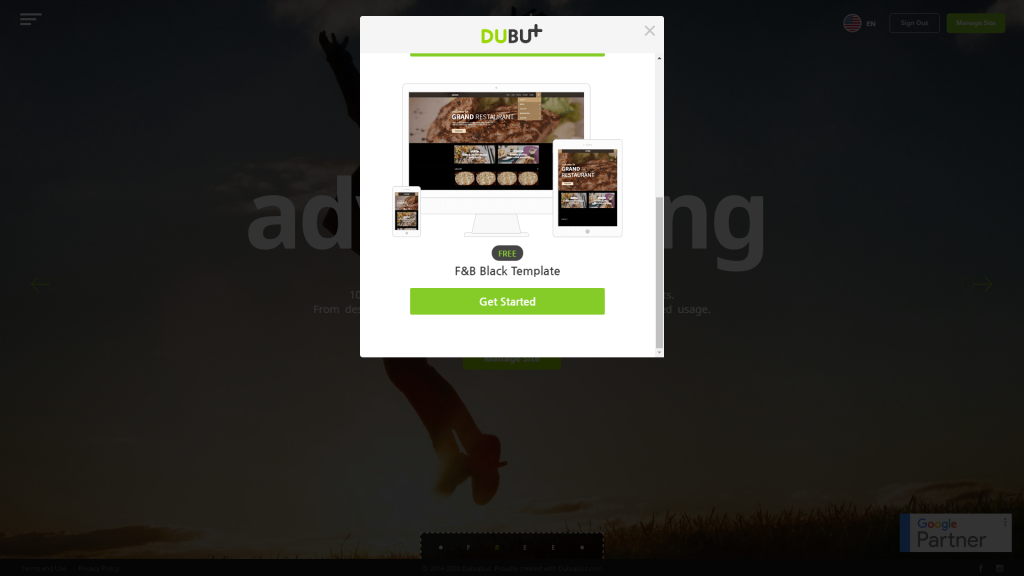
⑧ When you have finished creating your account, you can see the administrator screen. Make your own stunning website!
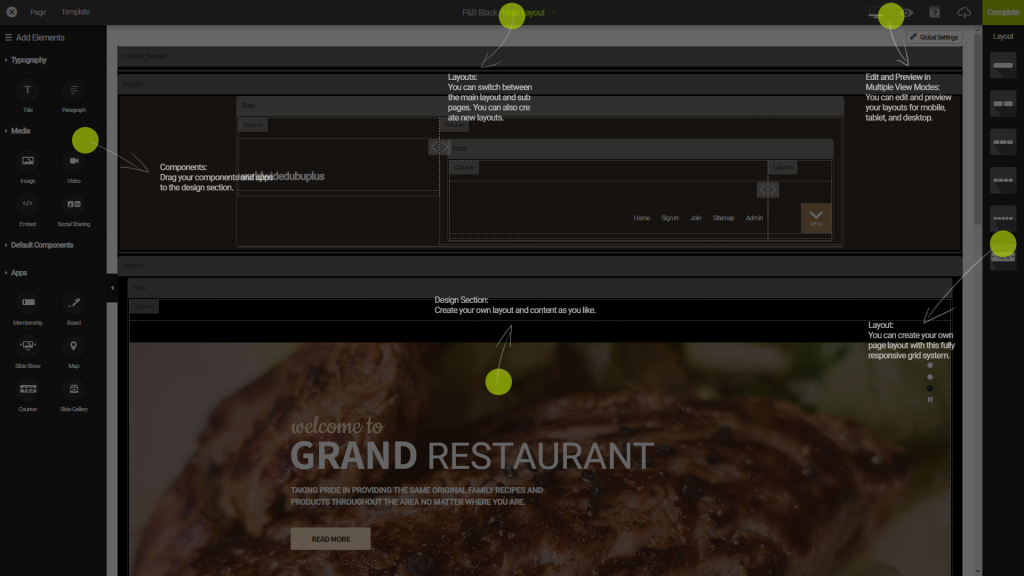
คัดลอก URL
เลือก URL ทั้งหมดด้านล่างเพื่อคัดลอก
แก้ไขข้อคิดเห็น
ป้อนรหัสผ่านของคุณเพื่อแก้ไขโพสต์
ลบความคิดเห็นลบโพสต์
ป้อนรหัสผ่านเพื่อลบโพสต์
