Creating a Website
Creating a Website
Create a Website
- Đính kèm0
- Bình chọn
- 0
- Lượt xem
- 3833
① Click Manage mode > My apps > Board
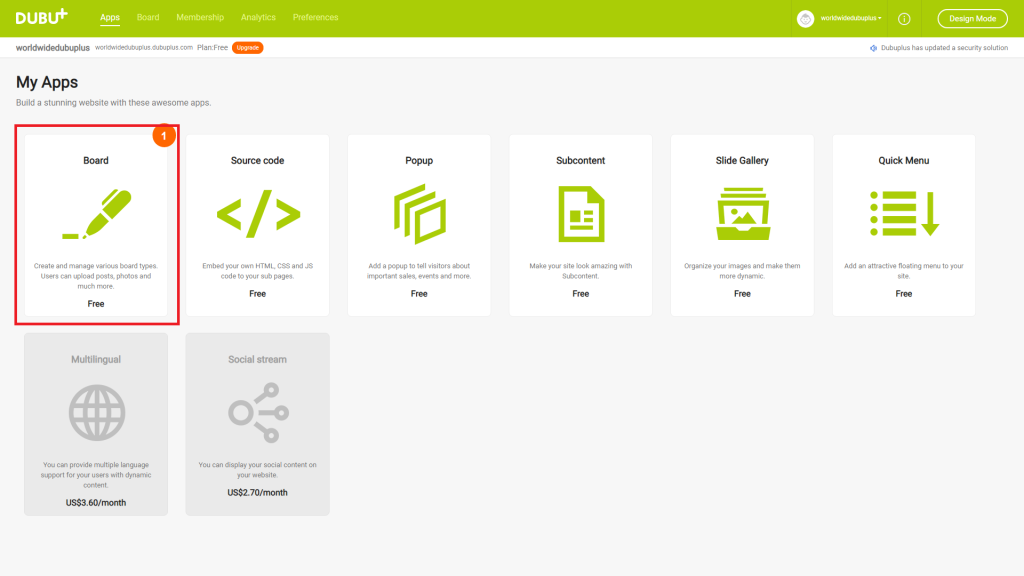
② Click Create new board
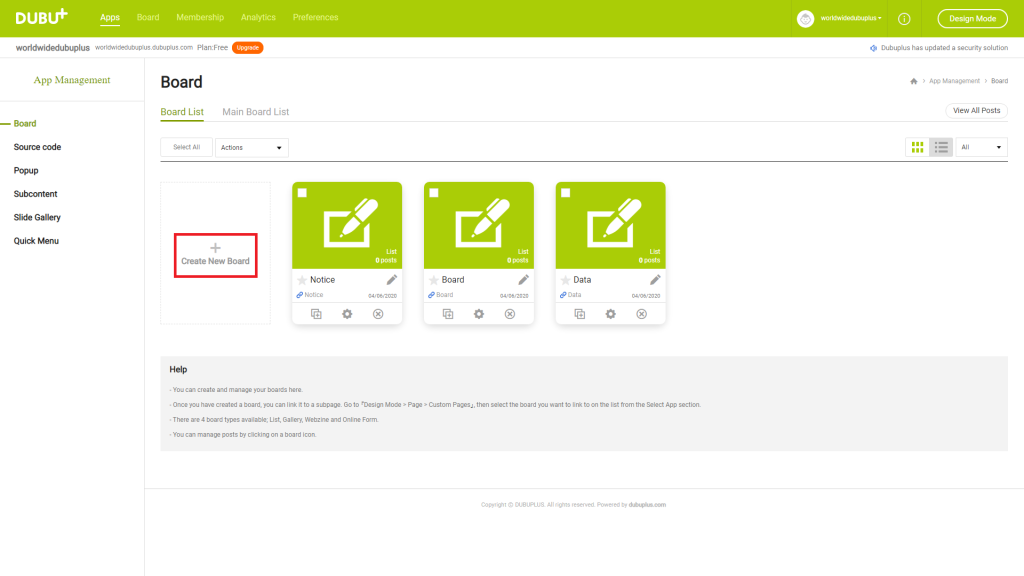
③ Enter the board name and click on Next button.
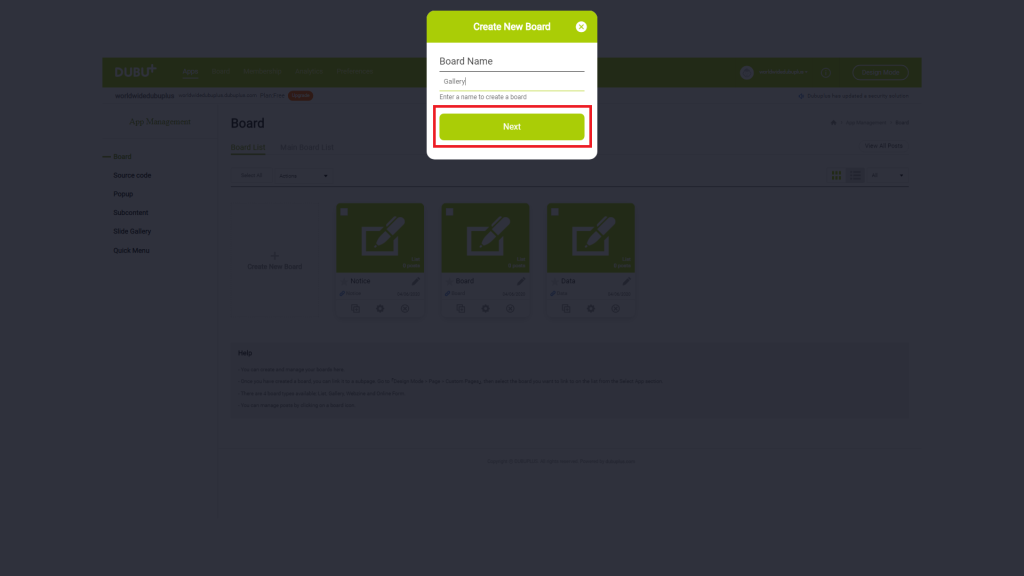
④ Select Board type
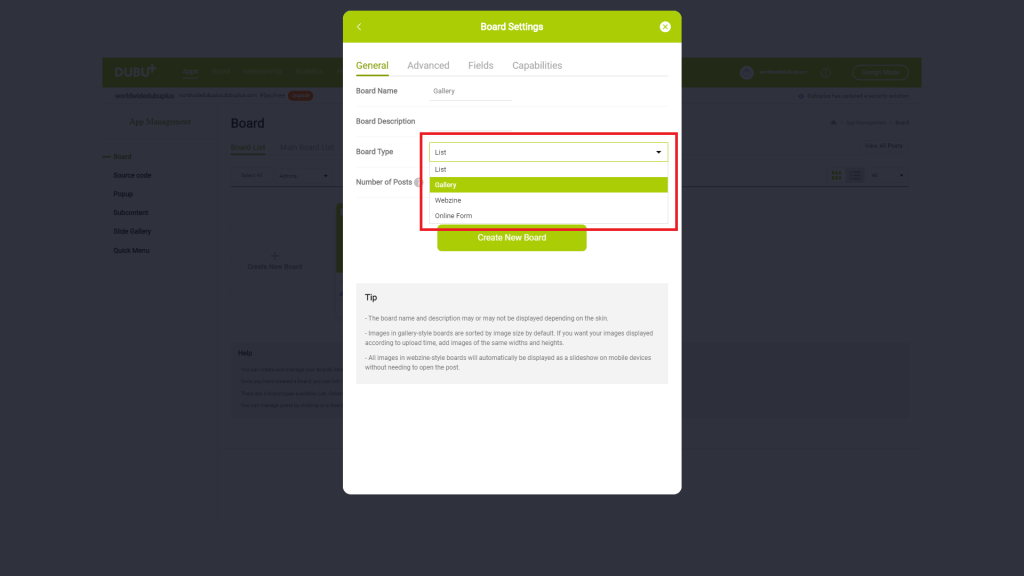
(TIP) The setting items are automatically changed according to the board type. Please select the board type first and then make detailed settings.
(TIP) About board type
A. List type: it is a list type board, so you can use it for a simple but basic board.
B. Gallery type: you can use this type if you need to display the images of products, menus, and portfolios on the list.
C. Webzine type: it is a board type that has magazine form, so both images and text are displayed on the list.
D. Online Form type: you can use this type if you need a customized board such as reservation, quotation request, etc., and it is possible to display the progress.
Sao chép đường dẫn URL
Chọn toàn bộ đường dẫn URL bên dưới để sao chép.
Biên tập bình luận.
Enter your password to edit the post. Nhập mật khẩu để biên tập bài đăng.
xóa bình luậnXóa bài đăng
Nhập mật khẩu để xóa bài đăng.
