Creating a Website
Creating a Website
Create a Website
- Đính kèm0
- Bình chọn
- 1
- Lượt xem
- 4086
A. Setting general information
① Click Manage mode > Preferences
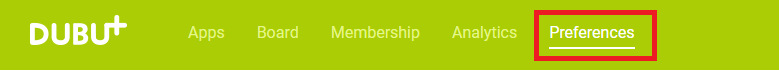
② Click Site management > General information
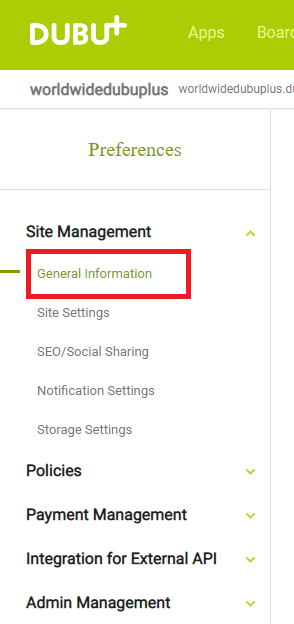
Account Details
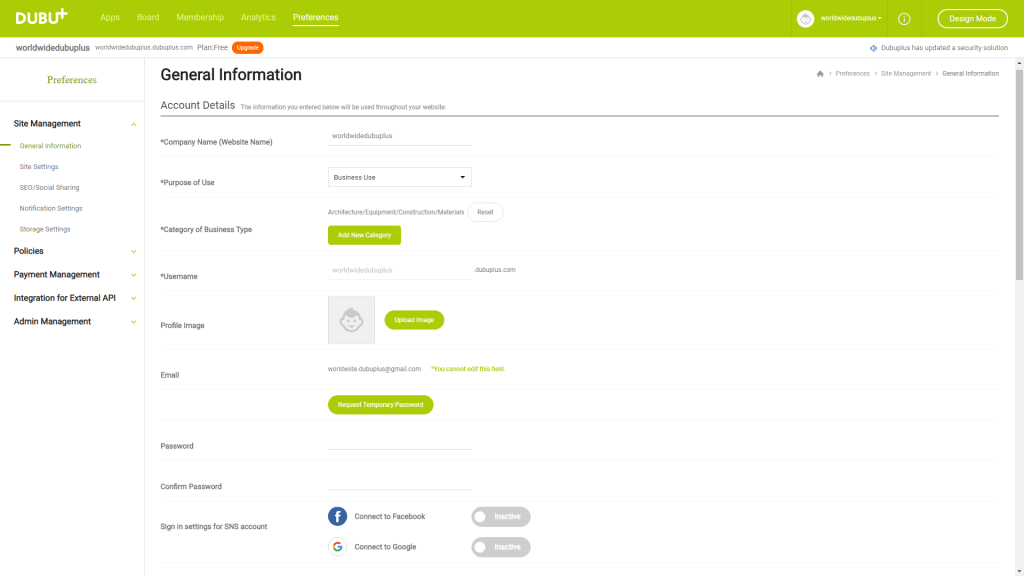
General Information > Account Details
① Company name (Website name) : it is set as the company name of the website.
② Username : it is a sub-domain that is set when creating the account, so it cannot be changed.
③ Email : it is used as the administrator ID and it is set as the default email address of the website.
④ Password: Administrator PW can be changed.
⑤ SNS account sign in setting: when signing in to the administrator, you can sign in with your account of specific social media
(TIP) The company name (website name) in general information is closely related to SEO setting, so please enter it correctly.
Company Details
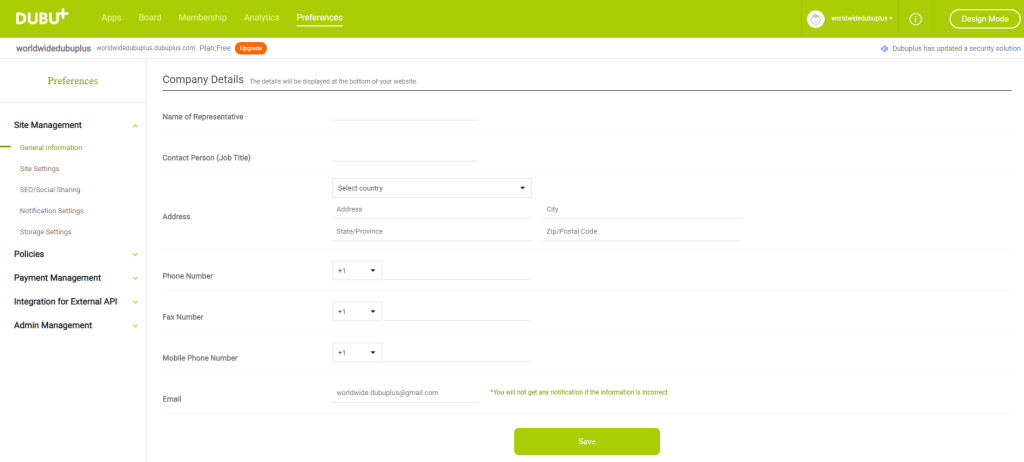
General Information > Company Details
① Email: it will be set as a default email address for notification service.
(TIP) The general information is displayed as the footer information of the website. It is an essential part of the website for commercial purpose websites.
B. Displaying company details on the website
① Click Design mode
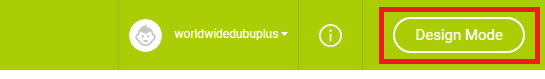
② Click Edit settings in Footer Address and click Settings for company details
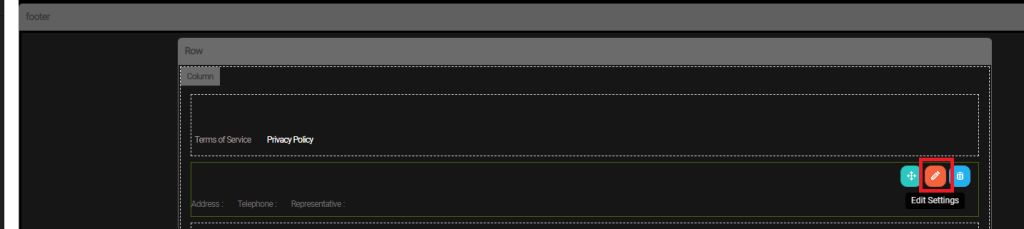
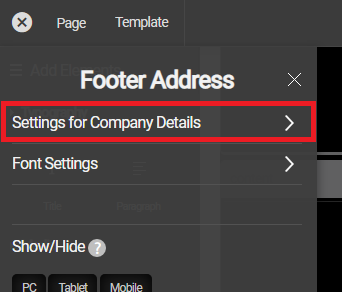
③ Choose whether each information would be displayed or not
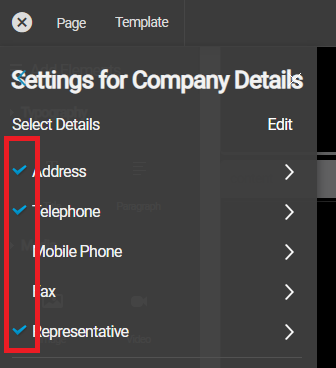
④ Click Edit and then change contacts information order
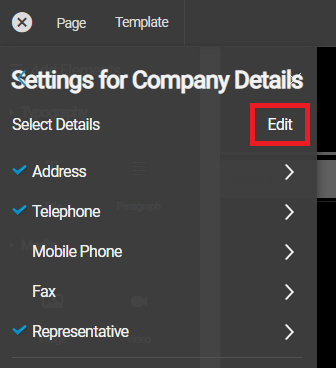
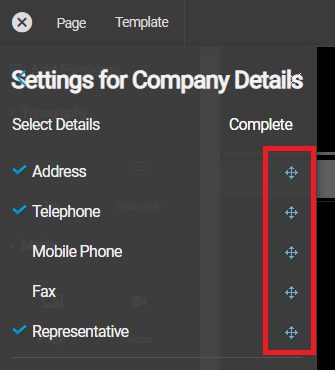
(TIP)
- When clicking [>], you can change the information
- The edited information will be linked to Preferences > Site management > General information
Sao chép đường dẫn URL
Chọn toàn bộ đường dẫn URL bên dưới để sao chép.
Biên tập bình luận.
Enter your password to edit the post. Nhập mật khẩu để biên tập bài đăng.
xóa bình luậnXóa bài đăng
Nhập mật khẩu để xóa bài đăng.
